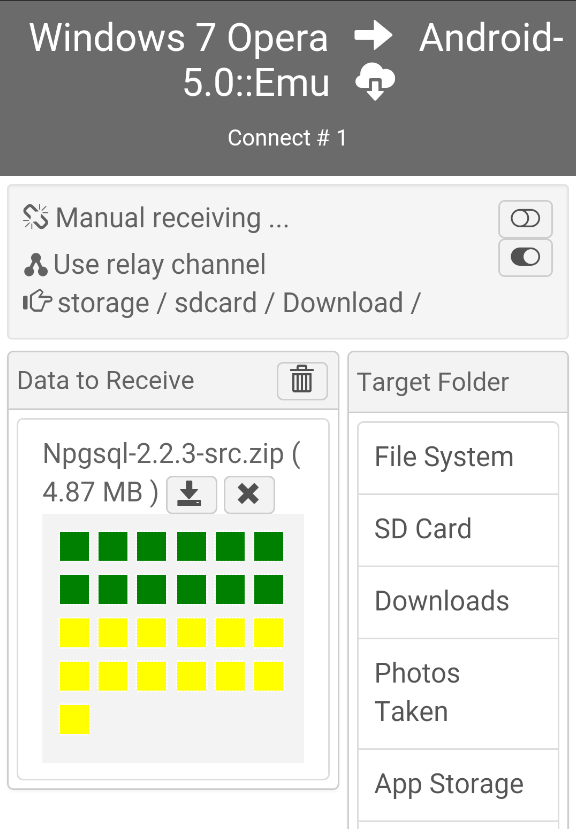Data Receiving Page
A Sample View
The following is a snapshot of the receiving data list page.
Page Content
The top dark bar under the main menu contains names of the current endpoint (the receiving one), and the the target endpoint (the sending one) corresponding incoming connection. The section of the page under this bar is divided into two pars.
The following gray area contains operation buttons that affects all receiving (or incoming) items under the current connection.
The left side contains a list of receiving (or incoming) data items. The right side contains a list of file system entry points starting from which a base receiving folder can be selected so that file received will be saved relative to that folder. Note: the changed base receiving folder is applied to all future data received through the current incoming connection.
State Flags
- The item is not ready for receiving. An data item becomes not ready after page refreshing, page reloading, rebooting, etc. on the target endpoint side. Try to click the reload button, it triggers an auto-reload inside the target endpoint if the target endpoint is an APP or desktop program. If the the status of the data changes to the ready to be received state, then go ahead to receive it. Otherwise, one has go back to the target endpoint to reload the item manually there.