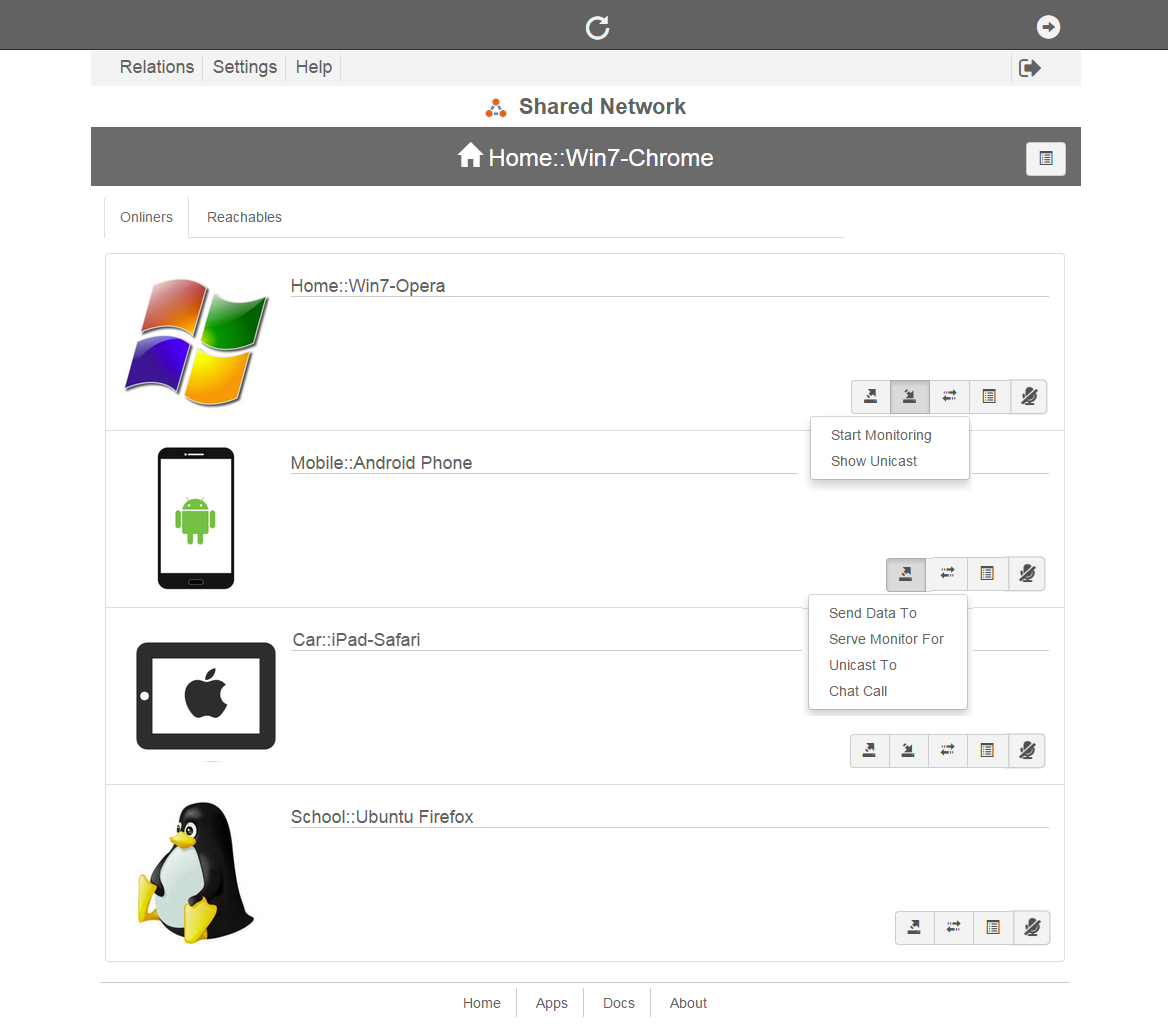Endpoint List Page
A Sample View
The figure next is a snapshot of the first page a user see when login. It contains a list of active endpoints, including the current one at top in dark background.
More details are described next.
The Main Menus
Some major pages of V-NET has a main menu bar.
The Footer
The part at the bottom contains a list of links for a user to visit the website of V-NET in a new window to get more information or engage site related activities.
The Tabs
Page Components
The rest parts are unique for each of the pages. Here the "current endpoint" refers to the endpoint that the user is currently using to access V-NET.
The present page consists of, in sequential order, the name of the network ("Shared Network" here), current endpoint in dark background, and a list of other active endpoints inside the account network.
There are state indicators and operating buttons associated with each endpoints. Some of them can appear or disappear depending upon the state of the endpoint.
State Flags
State flags are described in the following
- The endpoint is password protected. A password protected endpoint requires the user to provide a preset password to get write related accesses from other endpoints.
- The endpoint is a gateway. A gateway endpoint is visible to external endpoints in other network accounts and can be included in these networks once a time-limited permission or authorization is obtained from the owner of the current account.
- The endpoint is busy in processing data, do not interrupt.
There are also states that are not displayed but control the behavior of the endpoints.